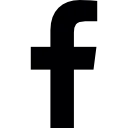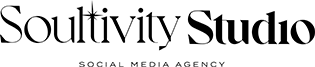Soultivity Studio Presents
The Soulful
Social Blog
All Categories
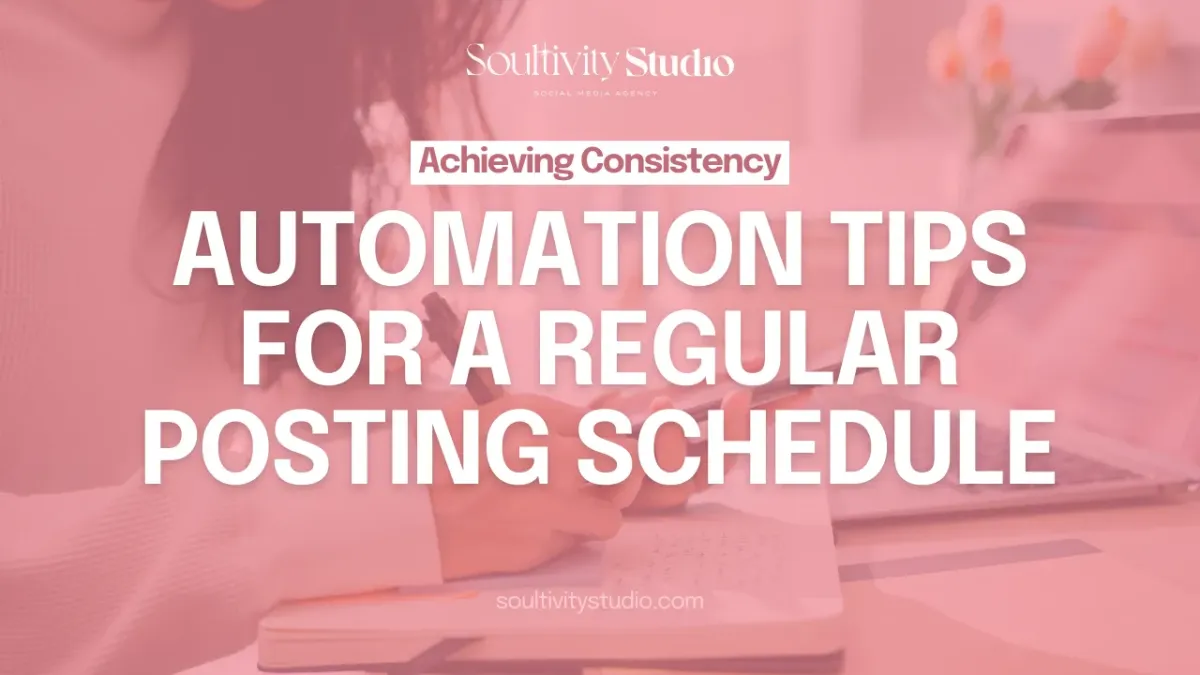
Achieving Consistency: Automation Tips for a Regular Posting Schedule
Whether you're a blogger, a social media influencer, or a business owner, being consistent and maintaining a regular posting schedule can be a game-changer for building and retaining your audience.
But let's face it—life gets busy, and staying on top of your posting schedule can be a challenge. That's where automation comes in.
Regular posting helps you stay relevant, keeps your audience engaged, and improves your visibility on search engines and social media platforms.
Have you ever noticed how some of your favorite influencers seem to always have fresh content?
That's no accident. Consistent posting can build trust and establish your brand as a reliable source of information or entertainment.
The Power of Automation Tools
Automation tools can be a lifesaver when it comes to maintaining a consistent posting schedule. These tools allow you to schedule posts in advance, ensuring that your content goes live even when you're swamped with other tasks or enjoying some well-deserved downtime. Here are a few essential automation tools you might want to consider:
Social Media Schedulers: Tools like Buffer, Hootsuite, and Later allow you to schedule social media posts across various platforms. You can plan your entire week's (or month's) worth of posts in one sitting.
Content Management Systems (CMS): Some platforms have built-in scheduling features. You can write blog posts in advance and set them to publish at a specific time and date.
Email Marketing Automation: Services like Mailchimp and ConvertKit let you schedule newsletters and email campaigns, ensuring your subscribers hear from you regularly.
Crafting a Content Calendar
A content calendar is your roadmap to consistency. It helps you plan your posts well in advance and provides a clear overview of your content strategy. Here's how to create one:
Set Your Goals: Determine what you want to achieve with your content. Are you looking to increase engagement, drive traffic to your website, or promote a product?
Identify Your Key Dates: Mark important dates such as holidays, product launches, and industry events. These can be great opportunities for timely content.
Plan Your Topics: Brainstorm a list of topics that align with your goals and audience interests. Having a backlog of ideas can save you from last-minute scrambles.
Schedule Your Posts: Use your automation tools to schedule your posts according to your content calendar. Be realistic about your posting frequency—it's better to post less often if it means maintaining quality and consistency.
Creating Evergreen Content
Evergreen content is the gift that keeps on giving. This type of content remains relevant and valuable over time, reducing the pressure to constantly produce new material. Examples include how-to guides, listicles, and in-depth articles on timeless topics. By mixing evergreen content with timely posts, you can maintain a steady flow of content without burning out.
What types of evergreen content have you found most successful with your audience?
Monitoring and Adjusting
Automation doesn't mean set it and forget it. It's important to regularly review your analytics to see how your content is performing. Tools like Google Analytics and social media insights can provide valuable data on what works and what doesn't. Use this information to tweak your strategy and optimize your content calendar.
Engaging with Your Audience
Automation can handle the scheduling, but engagement is up to you.
Make sure to interact with your audience by responding to comments, asking questions, and fostering a community around your content. This personal touch can set you apart in a sea of automated posts.
Automating your posting schedule is a powerful way to maintain consistency, save time, and reduce stress. By leveraging the right tools, planning ahead, and staying engaged with your audience, you can create a content strategy that works seamlessly.
© 2024 Soultivity Studio